FRITZING OPENS TO PROPELLER, WIRING, BASIC STAMP, AND MORE
– April 19th, 2010

Fritzing, the open source toolkit that “allows users to document their prototypes, share them with others, teach electronics in a classroom, and to create a pcb layout for professional manufacturing“, has added support for more microcontrollers:
Besides the Arduino and its variants Mega and Nano, you can now use:
- Modified’s pico, an Arduino-compatible micro-scale board (thanks to Brian Evans)
- mbed, a new ARM-based microcontroller on steroids (thanks to Simon Ford)
- Wiring and Wiring Mini, Arduino’s sister project (thanks to Hernando Barragán)
- Basic Stamp, the classic from Parallax in all its colorful variations (thanks to Ken Gracey)
- Propeller, the new multicore processor from Parallax (also thanks to Ken)
Plus, in the community contributed section you can find: the Mignon Game Kit(thanks to Olaf Val), theBare-Bones Board (thanks to Janis), the Pks-01 (thanks to Michael Franz), and the Ardweeny (thanks to Cameron Behar).
via [Fritzing Blog]
MINITEL IS NOT DEAD!
– April 16th, 2010
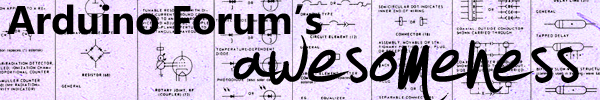
This is really great. (french) Arduino Forum user [SoranneFr] amazed us witha wonderful Minitel hack.
from Wikipedia:
The Minitel was a Videotex online service accessible through the telephonelines, and is considered one of the world’s most successful pre-World Wide Webonline services. It was launched in France in 1982 by the PTT (Poste, Téléphone et Télécommunications; divided since 1991 between France Télécom and La Poste). From its early days, users could make online purchases, make trainreservations, check stock prices, search the telephone directory, and chat in a similar way to that now made possible by the Internet.
ARDUINO + PROCESSING: MAKE A RADAR SCREEN [2 PART TUTORIAL]
– April 15th, 2010

In this 2 part tutorial [Lucky Larry] develops a nice Arduino to Processing App to visualise distance data in a “radar” way.
He is using a SRF05 Ultrasonic range finder and a servo. He managed to adapt this tutorial to the more common Sharp Infrared Rangefinder.
[FROM THE FORUM] VEGETABLE SYNTHESIZER
– April 15th, 2010
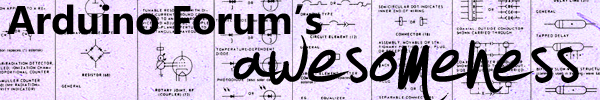
If you happen to have some spare time on the web (whenever…) and still looking for strange, useless, stupid, incredible, useful creations, then you have to give a try to the Arduino Forum.
I chose to dedicate some posts per week just talking about odd Arduino Forum machineries.
This one seems crazy: [Jochem] made his first year thesis about a vegetal-to-digital way of producing music.


STUPID SIMPLE ARDUINO LF RFID TAG SPOOFER
– April 14th, 2010
on Instructable an Arduino spoofing of an RFID signal:
RFID tags are all over the place. They’re used in building access control systems, passports, inventory tracking . . . This instructable will show how you can use an Arduino and a few simple components (wire coil, transistor, capacitor, resistor) to make a device that can spoof an 125 KHz (low frequency) RFID tag. This is version 1, so there are many enhancements that can be made, but this version is stupid simple, yet it works. I did this in a few hours without much previous knowledge of RFID and without any fancy equipment (like a radio tuning hardware or an oscilloscope . . .I guess an oscilloscope is fancy, I need to pick up one of those).
via [instructable]
CUBEDUINO
– April 14th, 2010

Check-out this really long blog post about a 4×4 rgb cube. Well detailed.
"BUILD YOUR OWN" GEIGER COUNTER [2 PART TUTORIAL]
– April 13th, 2010
We are all fascinated by X10, and if you want to go deeper in the subject, check the blog Arduino X10 Collection.
There is a two part series in the making of a DIY Geiger Counter Project which is built with an Arduino Microcontroller.
I put it all into an old laptop power supply case – not my best work, but as we said in Arkansas, “it ain’t no piano”. It does have a nice sturdy feel though.
I’ve always been fascinated with measurement tools, so building a Geiger counter seemed like a logical thing to do. I will describe the build process here – even though the Arduino only plays small part, and that only a truly sick person (which I guess I am) would consider a Geiger counter as part of a Home Automation project.
I’ve always been fascinated with measurement tools, so building a Geiger counter seemed like a logical thing to do. I will describe the build process here – even though the Arduino only plays small part, and that only a truly sick person (which I guess I am) would consider a Geiger counter as part of a Home Automation project.
SPEED TRAP! A GPS-BASED SPEEDING ALERT
– April 13th, 2010
If you have a speed problem, here’s a (difficoulty level:9) tutorial by nootropic design, about making a custom speeding alert for your car.
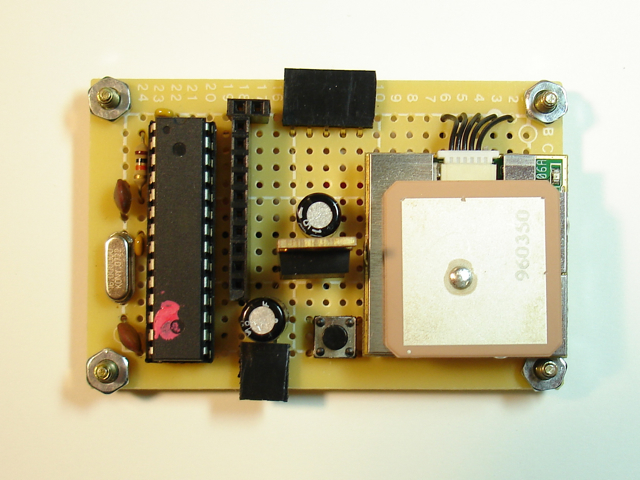
ATMEGA 328 BASED VIDEO GAME PROJECT DEVELOPED IN HONDURAS
– April 13th, 2010
[Luis] created this game he built using an ATmega 328 microcontroller.
His game is the first video-game system made in Honduras (as he lives there). The news was spread from several local newspapers or TV programs.
“This is a monochrome game with monaural sound I created using an atmega328. The circuit has 3 MCUs (One for composite video, the IR receiver de-codifier, and the last one for sound) and 3 LEDs (R-G-B LEDs) that turn on depending on some events of the game.The controller has an atmega168, an infrared light emitter diode that transmits the signal to the game, and also uses an Memsic 2125 accelerometer.”
YOUR RANDOM NUMBERS – GETTING STARTED WITH PROCESSING AND DATA VISUALIZATION
– April 12th, 2010
Some hours ago over on the twitter, I’ve read this Blprnt [Jer Thorp] tweet.

As I read the intro of this wonderful (and useful) tutorial, I started thanking Jer in my mind.
Over the last year or so, I’ve spent almost as much time thinking about how to teach data visualization as I’ve spent working with data. I’ve been a teacher for 10 years – for better or for worse this means that as I learn new techniques and concepts, I’m usually thinking about pedagogy at the same time. Lately, I’ve also become convinced that this massive ‘open data’ movement that we are currently in the midst of is sorely lacking in educational components. The amount of available data, I think, is quickly outpacing our ability to use it in useful and novel ways. How can basic data visualization techniques be taught in an easy, engaging manner?












0 comentarios:
Publicar un comentario