ARDUINO ASSISTED MIND-CONTROLLED TV USING EEG
– April 12th, 2010
I have finally gotten around to re-writing some of my old code and re-recording a proper demo of controlling physical objects using thoughts by interfacing an EEG headset with an Arduino. While this technology is interesting and exciting, before anyone sees this as an endorsement for this particular EEG headset, I strongly recommend reading my full review of the device below. Those of you who have no interest in purchasing such a device can simply enjoy the show.
We’ve always wanted a remote of the TV-remote. [Paul] realized a mind-controlled TV-Remote which turns out to be more demanding (as we see from the video) in terms of concetration & stress, than his classical step-brother.
Nice EEG headset hack. I wonder how difficoult is to port the usb dongle directly to the Arduino. Check the IR library Paul used.
Read Paul full entry for a nice & full review of the device below.

Via [killerprojects]
SPY ON YOUR OFFICE
– April 12th, 2010
Ever wanted to take a look at your office while you are away?

HackADay summarized a very interesting 3 part tutorial from Garage Developerabout setting up a home made surveillance system.
Im going to assume you have read the Part-1 and Part-2 of this post. Part-1 provides the hardware and Part-2 with the software for streaming and controlling the camera. [Part-3] will focus on the php file which is generated by the PHP webpage and its usage by the microcontroller to move or pan the camera.
Via [Garage Developer] [HackADay]
ARDUINO + LCD + PHP [PART 4]
– April 9th, 2010
[Justin] keeps on updating his Arduino + LCD + PHP article series.
I’ve made some really great progress on this ongoing Arduino + LCD projectover the last couple of weeks — some of the two larger hurdles are now out of the way, the results of which you can see in the video above.

[Justin] keeps on updating his Arduino + LCD + PHP article series.
I’ve made some really great progress on this ongoing Arduino + LCD projectover the last couple of weeks — some of the two larger hurdles are now out of the way, the results of which you can see in the video above.

[Justin] keeps on updating his Arduino + LCD + PHP article series.
I’ve made some really great progress on this ongoing Arduino + LCD projectover the last couple of weeks — some of the two larger hurdles are now out of the way, the results of which you can see in the video above.

NYC RESISTOR’S TWITTER TELETYPE
– April 9th, 2010

not the first, but the oldest teletype hack ever (up to now). Check out the video from NYC Resistor.
NYC Resistor was invited to exhibit our old Teletype Model 15 at Eyebeam’s MIXER event last March. To make life interesting, we used a small Python program to grab tweets from Twitter matching the “eyebeam” keyword. Watching a 50+ year old device once used to bang out the news of the day turn to printing the trivialities of the moment seems to echo the fate of professional journalists as the world’s attention span dwindles. To make things more interesting, we used a sentiment analysis algorithm to parse incoming tweets for positive or negative sentiment. The results were reflected on an old chart plotter. Positive sentiments moved the mark left. The middle of the paper represented neutral sentiment. Click the image for more photos and a video awaits after the break.
LDR+IR RANGE SENSOR
– April 9th, 2010

from [jeanbaptisteparis] on flickr
a little project for my lab, a mouse that knows at which distance you’re from it. We would like to explore if this information could be relevant for the system e.g. to highlight the cursor when you approach your mouse or to tell background operation to interrupt in order to release CPU for interaction…
he is using a LDR for the 0 to 4 cm and a Sharp 2D120 IR range finder for 4 to 50 cm. The arduino code on the flickr page.
Via [jeanbaptisteparis on flickr]
SKINPUT: APPROPRIATING THE BODY AS AN INPUT SURFACE
– April 9th, 2010
Closer to Sci-fi…
Working in conjunction with Microsoft, a researcher at Carnegie MellonUniversity’s Human-Computer Interaction Institute has developing an innovative new interface that turns users bodies into a control surface. Called“Skinput”, the system consists of an armband-mounted video projector and a series of bio-acoustic sensors. Due to variations in skin, muscle and bone density, the sounds captured by these sensors can be used to determine where on the users arm a given tap was made.
TUTORIAL: READING A 12-BUTTON KEYPAD
– April 8th, 2010
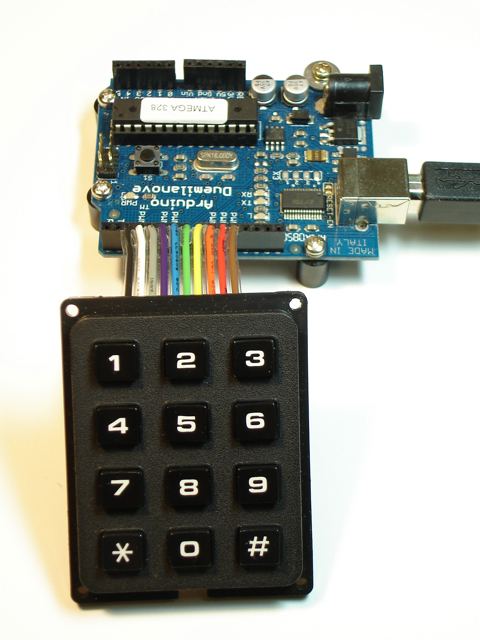
Nice nifty tutorial (difficulty level = 1) on hooking up a 12 button keypad on your Arduino.
Most keypads like this are wired so it makes it straightforward to figure out what button is being pressed. With 3 columns and 4 rows of buttons, you only need 7 wires. Typically all the buttons in a column are connected together with the same wire, and all the buttons in a row are connected together with the same wire. To determine which button is pressed, you apply a voltage to the wire attached to a column and then check the wires attached to each row to see if current is flowing through any of them. If so, then the switch for a particular button is closed (button pressed). Then you proceed to the next column and try each row again, etc. Not rocket science — just scanning a bunch of switches to see which one is closed. In fact, there is a keypad library in the Arduino Playground that makes it easy to do this.
[Michael] from nootropicdesign.com is using a 10 wires non-standard keyboard. Check-out his code.
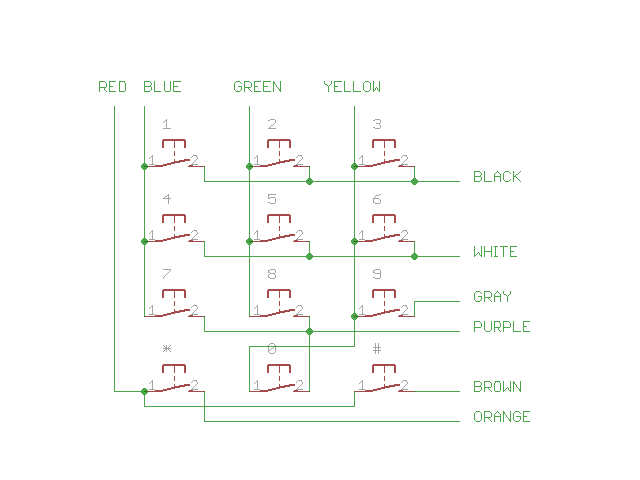
Via [nootropicdesign]
VIRTUALBREADBOARD OPENS TO ARDUINO
– April 8th, 2010
Some days ago Virtual BreadBoard was presented on the Arduino Forum. Checkthis video (please avoid comments about the soundtrack: I have my own theory about electronic geeks and music).

VBB now has support for the Standard Arduino board and supports Arduino code development within VBB itself so you can instantly run your code on Virtual Hardware without programming which saves time – especially if you dont have the real hardware yet.Naturally there are a few limitations which I will follow up on in a later post/s and not all the libraries are supported but I am hoping the Arduino community takes an interest in VBB and encourages them to be added.VBB is FREE but it does only run on windows so it might not be for everyone .There is alot more to be said but for now please feel free to download and have a play with the built in Arduino examples for starters.
A lot of Forum users asked whether the Linux/Mac port is going to be early in the year
As a .net application the roadmap for porting to linux is the Mono platform.Having said that there a big pieces needed for VBB that Mono is missing which require refactoring/re-implementation or (more pragmatically) just waiting until the Mono team fill in those blanks.
read this other forum thread which has some additional notes for installation and using VBB.
via [Arduino Forum]
COMPETITION: ENTER THE HUMANA HEALTH BY DESIGN CONTEST
– April 8th, 2010

What a powerful (and useful) competition: Instructable teamed up with Humana to look for the best “health hack”.
So show us how you’ve modded your wheelchair, built a treadmill desk, or made inexpensive prosthetics for the third world. As a prize for the best ideas out there we are giving away three Wii consoles with Wii Fit Plus to encourage both health and play. Other prizes include healthy and delicious California citrus fruit, Pro memberships, t-shirts, and other goodies.
We have been constantly looking for this kind of experimental use of Arduino, such like brailleduino, or some arduino-based mouse. More to come.
To join the competition (which is open to international patecipants)
How to enter:
- Make a new Instructable. Previously published Instructables are not eligible.
- Upon publishing it, select the Humana Health by Design checkbox to enter.
- Missed it? Click this link to enter.
PrizesFirst Prize:
Nintendo Wii with a Nintendo Wii Fit Plus system.
Plus an Instructables Prize Pack including a one-year Pro membership, Robot t-shirt, patch, and stickers.
Runner Up Prize:
One box of mixed seasonal citrus fruit, plus an Instructables Prize Pack which includes a one-year Pro membership, Robot t-shirt, patch, and stickers.Open to enter: April 6, 2010 12:01 AM PST
Deadline for entries: May 23, 2010 11:59 PM PST
Via [Instructable]
LILYPAD HOW-TO: GETTING STARTED
– March 30th, 2010
Lilypad Arduino is the only sewable microcontroller in the 20 $ range. You need a programmer to burn your sketches on the tiny Atmega 328 on board. You can use a standalone FTDI breackout boiard or another Arduino. Check this tutorialfor more info about it.
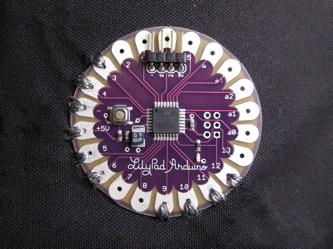
There are many resources online about how to use lilypad, besides wonderfulLeah Buechley’s lilypad home, you have to give a look at Open Softwear (from1scale1). It is a free book (CC-NC-SA-2.5) introducing basic concepts about microcontroller programming.
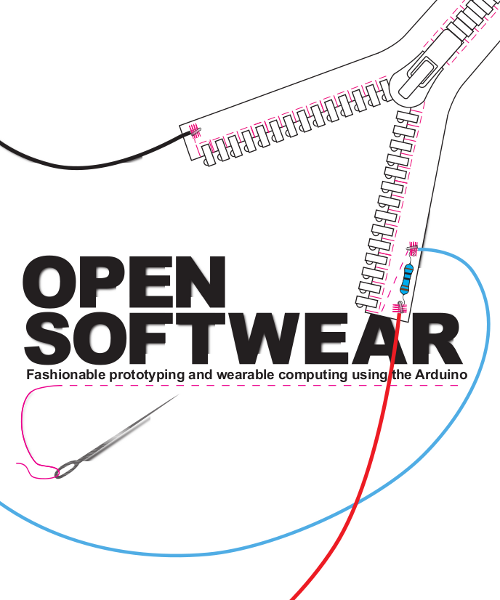
The 104 pages long document was made by T. Olsson, D. Gaetano, J. Odhner and S. Wiklund. It contains tones of illustrations, an introduction to programming, help in the use of conductive materials, and explanations about basic electronic components. It is perfect for beginners and fashion-oriented technologists. It was designed for people using the inexpensive Arduino USB board, but from here it should be possible to jump into using other systems like Arduino Lilypad.










0 comentarios:
Publicar un comentario