(REALLY) CHEAP RFID DOOR OPENER
– May 21st, 2010

[Ethan Zonca] explain is final project using Arduino, RFID, and an old PC.
Well, the school year is over, so I thought I’d post up some information about my (extremely cheap and junky-looking but functional) door opener.The door handle is turned by one 24v globe motor (which have encoders that I’m sadly not using at the moment), and is pulled open by another identical motor. A very affordable ($30) SparkFun RFID reader is attached to the back the door so cards can be scanned from the outside. An arduino controls the process, and drives motors and a cooling fan with 3 darlington transistors.
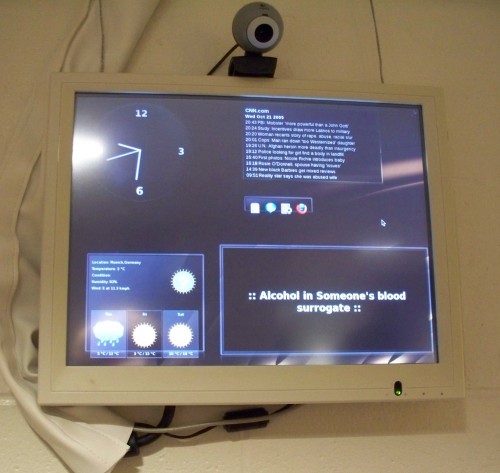
The arduino was attached to an old Dell laptop, which ran the Apache webserver. A small password-protected php web interface was created to allow door opening from anywhere on campus. KDE4 widgets allowed door opening from computers inside the room, letting my roommate and I avoid walking less than 8 feet (or less) away to open the door for someone.
Any chances to get the code? More pictures?
via [protofusion]
LIGHITING CLOTHING
– May 21st, 2010
CONTROL A ROBOT ARM OVER THE WEB USING ARDUINO
– May 21st, 2010

The Orbduino is a robotic arm which can can be controlled entirely through a web interface. It uses the Arduino which connects to the user interface shown above. Go ahead, test it out!Users can interact with the objects using the arm or display colored lights using an orb lighting device. You can view everything via a video feed.
CONNECTION XBEE SERIES 2 (AKA ZB PRO/ZNET) TO AN ARDUINO
– May 20th, 2010
not-a-rocket-surgeon-style step-by-step Xbee Tutorial. Just to save some time if you lost your mind.
My goal was to have two xbee series 2 modules communicate to each other in a two way configuration. I found the the various instructions on the internets to be confusing and hard to follow (but then again, I am no Rocket Surgeon).
if you are not on windows and want to fine some alternatives to XCTU, just check this nice & interesting tutorial using a python-based app to configure the Xbees. (—>thanks to Giovanni!)
via [notaRocketSurrgeon]
XBEES, ARDUINOS, SERIAL DATA
– May 20th, 2010
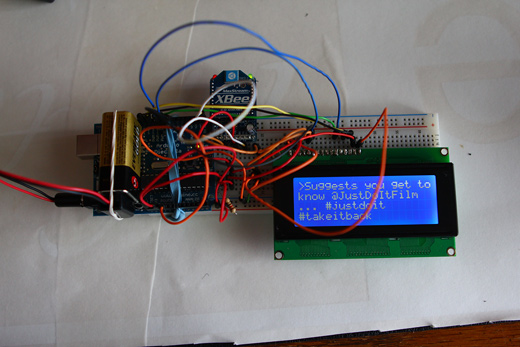
Some update (and wireless inhancement) of the arduino+php+lcd project of [justin] from [brockenCityLab]
I made some huge progress over the last week or so on this ongoing Arduino / LCD project — it’s finally gone wireless!With some more silly mistakes behind me, I’m finally getting a better handle on how to break down the problems I run into and solve them a lot faster. I remember back in February, it seemed as though it was going to be impossible to actually get this wireless part happening, so I’m super relieved to know it’s at least partly working.Also, there have been people asking for the code used in this project (in terms of PHP and Arduino scripts), I will upload them! I just haven’t had the time to go through and appropriately clean them up and comment them, so I’m not sure how useful they would be at this point. I just wanted to note that I will indeed be doing that soon though!
allloooot of pictures.
via [brokencitylab]
DIY ARDUINO HELICOPTER WITH OBSTACLE AVOIDANCE
– May 19th, 2010

Here’s another neat Arduino helicopter project featuring four infrared sensors and one ultrasonic sensor for obstacle avoidance. We’ve seen an Arduino powered helicopter with four rotors and even one with six rotors too. This quadcopter, however, features superb stability and obstacle avoidance. It’s precise distance sensing makes this four rotor drone ideal for indoor flights.
video after the break
GO LIVE WITH GAMEBOY: MAX/MSP>ARDUINO>GAMEBOY
– May 19th, 2010


As a vintage interfaces lover myself, I couldn’t ignore a project that makes you going back to my chilhood.
Still I don’t know japanese, but I could guess the setup of this performer by the images 
Have a look yourself.
via [TxTone.net]
MICROVGA AND ARDUINO
– May 18th, 2010


I got my MicroVGA display circuit today. This lets you output either SVideo or VGA text. The SVideo is in black and white and the VGA is text only and color. This is great to see whats going on and to have some fun ways to display test on tv’s and computer screens without any complications or having to take up a whole avr chip.
check out some successfull attempts to display arduino on a tv/vga screen using a microvga board. code ready
via [rpgDuino]
AN EXCELLENT EAGLE COURSE
– May 18th, 2010

I spent this Saturday at a free CadSoft Eagle course for Arduino users which had been organised by Tinker London and Farnell’s Element14.Over twenty of us crammed into a well-equipped course room at the Cavendish Conference Centre. The main presenter was Tinker’s Peter Knight. Alexandra Deschamps-Sonsino (the CEO and co-founder of Tinker) explained that when she first asked Peter to run the course he said he could cover the subject in three weeks. Somehow he managed to cover the essentials in just a few hours!
read the full story.
via [RomillyCocking]
MAKE YOUR OWN VJ CONTROLLER [ARDUINO MEETS RESOLUME]
– May 17th, 2010

Nice upcoming workshop in Rome at the end of the month:
I’m really glad to announce a new Arduino workshop, VJ-related, in Rome, at the end of the month. [...]Now, it’s preatty straightforward sending data to PD, Processing or MAX/Msp with Arduino. Over the years, I always asked myself in which way Arduino, my favourite beloved italian board, could have helped the (other) big majority of visualist who use mass vj software, like Resolume 3 or Modul8.So the idea of this workshop came in my mind. Arduino meets Resolume is the prototyping of a simple yet modular little vj console, inside a VHS case. A normal Arduino workshop with some hacking, some programming, a lot of amusement. A perfect intro to many vjs who want to make a turntable out of a hackek HD, or just learn how to solder/desolder/heal some electronic equipment.












0 comentarios:
Publicar un comentario