ARDUINO A SCUOLA
– October 11th, 2010
Ecco una interessantissima iniziativa per presentare un progetto di sperimentazione di Arduino e Processing nel biennio delle scuole piemontesi. L’invito é rivolto a tutti i docenti di scuole superiori che vogliano veicolare un’Informatica che non sia solo L’ECDL (che é utile e necessaria, ovviamente), ma introdurre nel programma scolastico nuovi mezzi di formazione:
Il seminario “Arduino a scuola: laboratori e riflessioni sull’informatica libera a scuola”, organizzato dall’Associazione Dschola, dal Progetto Arduino, dal CSP Innovazione nelle ICT e dall’Associazione Docabout in collaborazione con l’ITI Majorana di Grugliasco, è la prima iniziativa in Italia rivolta alle scuole con l’obiettivo di sensibilizzare il pubblico sul tema della computer ethics e suscitare interesse e curiosità sul tema del fai-da-te tecnologico, con uno sguardo che va oltre l’aspetto strumentale e si riflette sulle pratiche educative.
Durante il pomeriggio si parlerà di Computer Ethics e di Arduino, di rifiuto elettronico e di prototipazione elettronica. L’idea del seminario é di presentare un corso che porterà queste tematiche in classe, a ragazzi del biennio di Licei e Istituti Tecnici.
L’intero corso (che partirà – nelle scuole che aderiranno – tra Marzo e Giugno 2010) sarà disponibile online. Il seminario sarà l’occasione di mettere online una nuova sezione del sito Arduino.cc, rivolta specificatamente alla formazione e a strumenti per la docenza.
Per partecipare all’incontro bisogno iscriversi qui.
All’incontro parteciperanno, tra gli altri:
- Massimo Banzi, consulente e docente di Design Interattivo, nonché co-fondatore del Progetto Arduino
- Norberto Patrignani, docente di “Computer Ethics” alla Scuola di Dottorato del Politecnico di Torino e di “ICT & Societa’ dell’Informazione” all’Universita’ Cattolica di Milano
- Andrea Molino, resp. dell’Area Embedded Systems e Robotics Lab del CSP Innovazione nelle ICT
DAVID CUARTIELLES INTERVIEWS DAITO MANABE @ TECARTECO
– October 9th, 2010
As you may have read, Massimo was invited to talk and run a workshop at Tecarteco (a festival about Technology, Art and Ecology in Lugano, Switzerland) . Everything was great, and we had an amazing time with the guys from the workshop! The first big surprise was that David Cuartielles joined us for the whole week, and for the workshop as well. The second surprise was this improvised interview to Daito Manabe that started as a joke but with very interesting questions (followed but very interesting answers).
OPEN-SOURCE HARDWARE STATEMENT OF PRINCIPLES AND DEFINITION.
– October 8th, 2010
Although Arduino has been doing open-source hardware for a while now, we haven’t had a good place to point people to explain what we mean by it. That’s starting to change, thanks to a recent effort I’ve been involved with to write up a statement of principles and definition for open-source hardware. We’ve just posted a new draft and are looking for public feedback. Here’s the statement of principles:
Open source hardware is hardware whose design is made publicly available so that anyone can study, modify, distribute, make and sell the design or hardware based on that design. The hardware’s source, the design from which it is made, is available in the preferred format for making modifications to it. Ideally, open source hardware uses readily-available components and materials, standard processes, open infrastructure, unrestricted content, and open-source design tools to maximize the ability of individuals to make and use hardware. Open source hardware gives people the freedom to control their technology while sharing knowledge and encouraging commerce through the open exchange of designs.
What do you think? Please share your comments here or on the Open Hardware Summit forum. We’re hoping to find language that’s specific to what we do, but understandable and acceptable to a broad audience.
CONTROL YOUR ARDUINO VIA MOBILE PHONE THROUGH THE INTERNET
– October 7th, 2010
[Bilbo] forum user shared a nice piece of code to communicate to Arduino via Twitter (and Php, and Python, and offcourse a PC hooked up to the Arduino). If you need to get rid of shields and stuff you may want to follow his post:
Alright now I know that there have been lots of threads on this, but I think this is a different approach. I wanted to be able to control my arduino from my cell phone, and without a cell shield or ethernet shield. Thus, i did it through twitter through my computer.
via [ArduinoForum]
XOSCILLO, CHEAP ARDUINO BASED OSCILLOSCOPE
– October 6th, 2010

[Xchip] shared a useful way to have a cheap DIY oscilloscope out of an Arduino:
I wrote some software so you can use your computer as an oscilloscope.In the following screen shot you can see the software acquiring data from an arduino and also from a Parallax USB oscilloscope simultaneously.
The project is hosted on google code.
via [CodingLab]
VISUAL PROGRAMMING ARDUINO: MODKIT AND THE OTHERS
– October 5th, 2010
Not long ago, our friend [Ed Baafi] told us about the amazing work he was doing on ModKit: a very interesting project in bringing visual programming on the Arduino side. Making programming as easy as building bricks is the common Quest of many different projects, aimed to work in the Educational field, teaching kids build their own programs (and toys).
Modkit is an in-browser graphical programming environment for little devices called embedded systems. Modkit can currently program Arduino and Arduino compatible hardware using simple graphical blocks similar to and heavily inspired by the Scratch programming environment developed by the Lifelong Kindergarten Group at the MIT Media Lab.Modkit is currently available by invite only. In order to get started you will have to obtain an invite code from the Modkit Team or one of our partners (More on this soon)… In the meantime, you can obtain an invite code by backing Modkit on Kickstarter or checkback soon to see when more invites become available at this site or when we open Modkit to the general public.
ARDUINO 0021 FOR WINDOWS, MAC, LINUX (FIXES PWM BUG ON UNO)
– October 2nd, 2010
I just posted Arduino 0021 to the download page. It’s a quick release to fix the problems with analogWrite() (PWM) on pins 9 and 10 on the Arduino Uno.
This release also includes Linux (32-bit) support for the Uno and Mega 2560 (as well as the rest of the Arduino boards). The RXTX library was patched to support /dev/ttyACM* devices (which is what the ATmega8U2 on the Uno and Mega 2560 shows up as). Apologies for the delay in getting this out. Please note that there’s some weirdness when uploading to an Uno or Mega 2560 that’s running a program that sends data over the serial port. I’m not sure exactly what’s going on, but if you unplug and replug your board, or hold down the reset button, or manually delete the ACM0 lock file in /var/lock, you should be able to get it to work. Any suggestions on how to fix this properly are welcome.
Update: A 64-bit Linux version and a source archive for Arduino 0021 are now up on the download page (under “also available from Arduino.cc”).
ONE BAD ARDUINO DOESN’T SPOIL THE BARREL
– October 1st, 2010
Recently we have seen a blog post from a customer regarding manufacturing issues. Although it is possible that a handful of boards with minor defects can slip through the cracks while they are QA’d at the factory we dispute that all of them show similar issues. There are 150 thousands Arduino boards and 20 thousand more are being manufactured right now and still the percentage of returns is around 0.3% (this includes some boards that have been clearly tampered with that we ask the distributors to replace anyway)
SOFTI2CMASTER LIBRARY LETS YOU ADD I2C TO ANY ARDUINO PIN
– October 1st, 2010
[TodBot] shares his latest knoledge about I2C:
Ever wanted to use any pair of pins for I2C on Arduino, not just the dedicated pins on Analog 4 & 5? Me too, so I made a quick little Arduino library called “SoftI2CMaster”, available in the “blinkm-projects” Googlecode repository.Get it here: SoftI2CMaster.h, SoftI2CMaster.cpp.It’s still a work in progress, but it can write data pretty successfully and do it over longer cables than normal.For the VIMBY/Scion Hackerspace Challenge, I created an array of BlinkM MaxM-powered accent lights for the device we made. Because the I2C cable was longer than a few feet, the normal Wire library that BlinkM_funcs.h uses to communicate with BlinkMs couldn’t be used. This is because the Wire library assumes a perfect bus. If there is any noise or other bus problems, the Wire library will currently lock up. For the SoftI2CMaster library, I wanted it to be very tolerant, even lazy, about bus problems and also have more tunable timing to let you slow the bus down. Of course, you still need pull-up resistors on the two lines. I’ve found using 2.2k resistors to be good.
We totally have to give it a try!
via [Todbot]
OPEN ENERGY MONITOR KEEPS ROCKING
– September 30th, 2010

Arduinian projects slowly melt with our lives: that’s a kind of challenge that becomes a mission, or – more pragmatically – a way of living. It is the case of the [OpenEnergyMonitor] project.





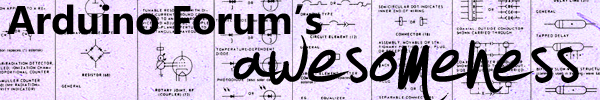
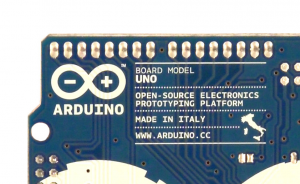






0 comentarios:
Publicar un comentario