YELP'S 2ND HACKATON: THE IPAD KEGBOT
– August 11th, 2010
Yelp – which not long ago organized its first hackathon – replicated the event after six months. These are the winners:
Useful: Adam D., Evrhet M., Mark A., and Minh T. created a Q&A service that would let users ask and answer questions about a particular business.Funny: Need to know when we’re launching our next product or how many users have signed up today? Then look no further than the Yelp Jumbo-Tron-O-Matic courtesy of Ben B., Jon M., Eskil O., Evan K., Daniel C., and James B.Cool: At Yelp, we don’t mess around with our beer. To make sure we never run dry or get a bad pint, the geniuses on this team — John B., Gabe H., Alex D., Julien R., and Jeff M. — built the Kegbot. Controlled by an iPad app, you can tell how much beer is being emptied (and at what rate: cough, John), as well as leave a 5 star review for your brew.
The iPad-monitored brewing machine maybe not the cheapiest solution for your bar, but it’s definetly Cool. I wonder wether there are videos from the other two winners.
more on [YelpBlogPost]
UPDATED ETHERNET SHIELD: MICRO-SD CARD SLOT, MEGA SUPPORT, AND RESET CONTROLLER.
– August 11th, 2010
New, updated Ethernet Shield version. Mega-compatible and with micro-SD card slot.
We’re very happy to announce an updated version of the Arduino Ethernet shield, with some nice new features. This revision incorporates a micro-SD card slot so you can store files to send over the network. It’s compatible with the Arduino Mega (using the SPI pins on the ICSP header). It adds a reset controller which should address the problems some people have had getting it to work directly on power-up. All-in-all, we think it’s a well-rounded upgrade to a useful product.
more on [Arduino Blog]
UPDATED ETHERNET SHIELD: MICRO-SD CARD SLOT, MEGA SUPPORT, AND RESET CONTROLLER.
– August 9th, 2010
We’re very happy to announce an updated version of the Arduino Ethernet shield, with some nice new features. This revision incorporates a micro-SD card slot so you can store files to send over the network. It’s compatible with the Arduino Mega (using the SPI pins on the ICSP header). It adds a reset controller which should address the problems some people have had getting it to work directly on power-up. All-in-all, we think it’s a well-rounded upgrade to a useful product.
Full software support for these new features is under development. The shield works with the Ethernet library in Arduino 0018 on the Duemilanove. Mega support and a standalone SPI library are coming in Arduino 0019, which should be out later this week. The SD card can be read with existing libraries, e.g. beta-lib. We’re working on creating a version with a proper “Arduino” feel and documentation.
ARDUINO SHIELD PCB: STEP BY STEP GUIDE
– August 5th, 2010

[Sircastor] a.k.a. AaronEchie shared a nice link on the Arduino Forum, a step by step guide to skecth (and possibly send to production) a PCB shield for your Aruino using CadSoft’s EAGLE program and SparkFun EAGLE library.
So you’re pretty fond of your Arduino. You make blinking lights, and beeping noises. You’ve made a robot that was pretty cool. Or maybe you didn’t. Who cares, You’re ready for the next step. You want to extend it. Although you can just plug in wires, there’s something very appealing about making a shield. Instead of a rats-nest of wires piled about and plugged into your prototyping breadboard, you can have a nice clean shield with labeled connections and a smaller footprint. So here I’m going to tell you everything you need to know to make a schematic and PCB layout, and get a beautiful shield that will plug into the top of your Arduino.
more on [aaroneiche]
THE ARDUINO DOCUMENTARY: 75.000 VISITS IN ONE DAY
– August 2nd, 2010
Just check the image that Rodrigo, at Laboral Centro de Arte sent to us today, 75.000 views of The Arduino Documentary trailer, after being featured on the main tech blogs on the internet!!
By the way, if you want to feature the guys who made the documentary, they are: Rodrigo Calvo Eguren y Raúl Díez Alaejos.
BANK 1.2 AND THE AT24C LIBRARY FOR HEAVY DATA LOGGING PROJECTS
– August 2nd, 2010

A very useful project from Contesti.eu helping Arduino storing HUGE amount of data usin I2C EEProm:
Searching on the net on Arduino and Arduino web-sites you will find a lot of projects and ideas about the use of EEProm devices as a non-volatile storage method to save data. Arduino is equipped with its own – very small – EEProm memory to save configuration parameters and much more. Arduino boards have about 32 Kb – or even less – storage area and users experience the need to expand it in an affordable and robust way.The development of a memory bank based on I2C bus EEProm relates to the creation of some kind of software in order to offer at least the possibility to access every memory location regardless of the number and kind of physical devices actually used. Following this way, we developed this memory Bank, aka EEProm 128×8 in respect of these requirements. After having carried out tests and made changes to the first hardware prototype, we are now releasing hardware version 2.1, part of the Bank project 1.2
more after the break.
THE ARDUINO DOCUMENTARY
– August 2nd, 2010
we all wait for the documentary to be distributed:
Laboral Centro de Arte, Spain, has commissioned the creation of a documentary about Arduino. The filmmakers are almost done with it and today they released the trailer to it. A lot of the footage was shot during the Arduino Uno meeting in March 2010, that took place at ITP, New York University.The documentary is CC licensed, which means you guys can use it in class, public display, etc. The official release including the 45m TV version (with English and Spanish subtitles), the full interviews to all of us, videos taken at Makerbot, Adafruit, NYC Resistor, etc will be soon announced at the film’s website: arduinothedocumentary.org. If you want to volunteer making the subtitles in your own language, feel free to contact the guys behind it.
via [Arduino Blog]
IMAGE DEBLURRING VIA SENSOR DATA
– August 2nd, 2010
Neel Joshi, Sing Bing Kang, C. Lawrence Zitnick, and Richard Szeliski from Microsoft Research presented a paper at the SIGGRAPH 2010 conference in Los Angeles where they introduced image treatment algorithms using sensor information gathered by an Arduino board (3 gyroscopes and a 3 axis accelerometer) to compensate errors introduced while shooting a camera due to the movement of the capturing device. Their article can be downloaded directly from Microsoft Research’s website; you will find their PDF there, but also the slideshow they used to introduce their work, and some examples of the application of their correction algorithms to some pictures.
As mentioned in this article at PC-Magazine, which was our source:
The four researchers named in the study managed to construct their hardware sensor package completely off-the-shelf, using a combination of one three-axis accelerometers, three gyroscopes, and a Bluetooth radio all wired to an open-source Arduino controller.“Our method is completely automatic, handles per-pixel, spatially-varying blur, and out-performs the current leading image-based methods,” reads the accompanying paper.“To the best of our knowledge, this is the first work that uses 6 [degrees-of-freedom] inertial sensors for dense, per-pixel spatially-varying image deblurring and the first work to gather dense ground-truth measurements for camera-shake blur.”
ARDUINO THE DOCUMENTARY
– July 31st, 2010
Laboral Centro de Arte, Spain, has commissioned the creation of a documentary about Arduino. The filmmakers are almost done with it and today they released the trailer to it. A lot of the footage was shot during the Arduino Uno meeting in March 2010, that took place at ITP, New York University.
In the video you can see among others: Phil (Make, Adafruit), Zach (Makerbot), Alicia (Buglabs), Eric (ITP), Igor (Telefónica), Tom, Dave, Massimo, and David (me), as well as many Arduino ethusiasts, developers, and users.
The documentary is CC licensed, which means you guys can use it in class, public display, etc. The official release including the 45m TV version (with English and Spanish subtitles), the full interviews to all of us, videos taken at Makerbot, Adafruit, NYC Resistor, etc will be soon announced at the film’s website:arduinothedocumentary.org. If you want to volunteer making the subtitles in your own language, feel free to contact the guys behind it.
UPDATE: if you want to feature the guys who made the documentary, they are: Rodrigo Calvo Eguren y Raúl Díez Alaejos.
TXTBOMBER PRINTS MESSAGES ON WALLS
– July 29th, 2010

A very impressing project that brings out the idea (seen some time ago withBikes against Bush, and later enpowered by the Tour the France) of triggering several motors/paintBrushes in sequence, and printing out some messages.
The project is well designed, well-referenced, and German. I’m getting used to see wonderful urban-related projects from Germany.
The txtBOMBER is a one-hand-guerillia-tool – a machine not much bigger than a pressing iron – that generates political statements on the fly and immidiately prints them on any flat surface.
If you feel you are part of our modern viewless generation, the txtBOMBER is the perfect tool for you! Just switch it on, it’s powered by a strong battery. And move it along a wall. It’s that easy to show your?its?someones? opinion of something?someone?! Hell! You should reconsider if you are keen enough to use it!
The txtBOMBER has seven build-in pens to “print” the letters and a micro-controller-brain (Arduino), no need for a computer or any other brain.





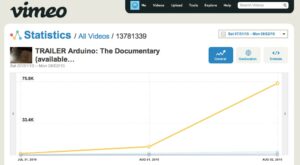







0 comentarios:
Publicar un comentario