MAKEY MAKEY: HOW TO TURN ANYTHING INTO AN INPUT-DEVICE CONTROLLER
– May 16th, 2012
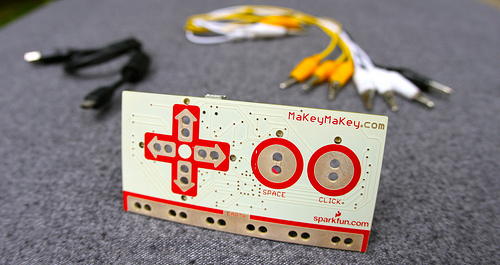
Jay Silver from SparkFun and Eric Rosenbaum from MIT kickstarted a very nice project, which lets you to convert almost everything into an input-device for your computer.
According to SparkFun:
MaKey MaKey allows you to turn almost any common object into an input-device for your computer. The front side of the MaKey MaKey board has six inputs: up/down/left/right arrow keys, spacebar and a mouse left-click. Using alligator clips you can hook those inputs up to anything that’s even slightly conductive – fruit, play-dough, water, pencil drawings, whatever you can dream up – which becomes a keyboard or mouse input to your computer. So you can play a banana piano, play-dough Mario, or even create custom webcam triggers.
As for the technical side, MaKey MaKey is based on Arduino Leonardo’s bootloader and on ATMega 32u4. From its kickstarter page:
It uses the Human Interface Device (HID) protocol to communicate with your computer, and it can send keypresses, mouse clicks, and mouse movements. For sensing closed switches on the digital input pins, we use high resistance switching to make it so you can close a switch even through materials like your skin, leaves, and play-doh.
A longer introduction to MaKey MaKey can be found on SparkFun, while a more comprehensive description can be found here, together with some funny videos about its use.
[Via: Sparkfun and Kickstarter]
ARDUINO GRANDE AT MAKER FAIRE
– May 16th, 2012
John Edgar Park has developed a funny project: a fully functional Arduino that is about six times larger than real life.

Will be presented at Maker Faire 2012.
Read John’s original post.
DIY SAFETY-GOGGLES FOR EVERY MAKER
– May 15th, 2012

Not using an Arduino, yet a very useful must-have on every maker’s table. Of course not as awesome as a real safety glass, but then, it is a nice start.
Materials required: An empty, washed 2 liter soda bottle, an elastic band, a pair of scissors, a permanent marker.
All you have to do is cut off the top and bottom of the soda bottle, then cut through the remaining plastic to turn it into a single plastic sheet. Then hold the plastic sheet around your face and draw the goggles with a plastic marker. Cut them out, attach the elastic band to both sides, and you’re done!
For detailed instructions, please proceed to the original post at Make.
Via:[Make, Lifehacker]
TEXT-ENABLED ESPRESSO MACHINE PRINTS YOUR NUMBER ON FOAM
– May 15th, 2012
Get a personalized messages, order number or sponsor a coffee to the cute guy in the coffee shop with your number. Now the Arduino style!
We made the Textspresso machine to show off our cloud texting technology. It’s a robotic coffee machine. It utilized java script, 3 arduino microcontrollers, a couple servos, an ikea cupboard, and about 100 other pieces. We think it’s great. We’re open sourcing the plans in the coming weeks.
Created by Kelsey Klevenberg of the cloud texting service Zipwhip.
Via:[Make]
USING PERCUSSA’S AUDIOCUBES WITH ARDUINO
– May 15th, 2012
Percussa’s AudioCubes are wireless smart blocks for sound design, composition, live performance, music education and music app development.

They can sense your fingers and hands as well as each other’s location and orientation. They have built in RGB lighting for visual feedback.
Shaping sounds in this fashion is much more intuitive than using knobs: rather than thinking about the particular setting a sound parameter should have, you can concentrate on the quality and timbre of the sound as you manipulate the sound, via MIDI, using your hands and fingers.
Using Arduino, you’ll be able to control an analog synthesizer that use CV signals to modulate parameters like oscillator frequency, filter cutoff, or an amplitude envelope.

Details here.
Via [Percussa, Matrixsynth]
ALARMA DIY CON MÓDULO 3G, CÁMARA, ULTRASONIDOS, TECLADO MATRICIAL & LED RGB
– May 15th, 2012
Arduteka lanza su último tutorial!
En él nos descubre el nuevo módulo 3G para Arduino de Cooking Hacks con el que podremos construir una divertida alarma que nos enviará la foto de nuestro intruso directamente a nuestro correo, además de avisarnos por un mensaje sms a nuestro teléfono móvil sin necesidad de tener conectado nuestro Arduino a internet constantemente, pues lo hace todo a través de la red móvil.
Vamos a construirnos una alarma totalmente casera, a través del sensor de ultrasonidos, escanearemos continuamente el espacio situado enfrente suyo con un radio aproximado de 30º, cuando algún objeto o persona se sitúe en su campo de actuación a una distancia inferior a la que establezcamos, haremos sonar una alarma, tomaremos una fotografía, el Led RGB que antes estaba verde, pasará a color azul y daremos 10 segundos para poder desactivar la alarma a través de nuestro teclado matricial, si la desactivamos, volverá de nuevo a escanear el campo, pero si no!! Reproducirá un sonido contundente y se dispondrá a mandarnos un sms a nuestro teléfono móvil y la fotografía a nuestro correo electrónico.
Via:[Arduteka]
GLITCH SYNTHESIZER
– May 15th, 2012
Glitch is a sound and graphic synthesizer, powered by Arduino, fitted in a Tupperware and using few electronic components.
The sounds are generated by Puredata, then sent via OSC protocol to Processing for the graphic display.
The physical inputs are managed by an Arduino board.

It has been developed by Thomas Meghe, and here you can find the project page.
DIY RADIO CONTROL
– May 14th, 2012
Going to buy a new Wireless Controller for your next Robotics project. Why buy a new one when you can Do-It-Yourself? All you need is an Arduino, an old Joystick with a Gameport (15-pin connector) and a pair of Series 1 xBee Modules.
The explanation of the xBee Configuration and the xBee Packet Description is very well done at the blog.

Transmitter: Joystick + xBee [No additional hardware needed]
Receiver: xBee + Arduino + [your amazing Robot, Car or a Plane!]
Receiver: xBee + Arduino + [your amazing Robot, Car or a Plane!]

TICTOCTRAC: TRACK YOUR PERCEPTION OF TIME
– May 14th, 2012

Brian Schiffer and Sima Mitra, from Cornell University, propose a very nice wristwatch that allows you to keep track of your time perception, using a method known as duration production: TicTocTrac.
Human perception of time is typically distorted, due to the different amount of information and experiences acquired everyday. TicTocTrac lets you to estimate your own perception, first by signaling the perceived duration of a given event and, then, by comparing it with the actual event duration. Finally, all the information can easily be saved to a micro SD card.
The hardware is based on a Atmega32u4, a DS3234S real-time clock and several leds to display time, while the software part is mostly based on Arduino’s DS3234S RTC library.
More information can be found here.
[Via: TicTocTrac]
UNOJOY – A USB JOYSTICK FOR MAC, PC, LINUX OR PS3
– May 14th, 2012
There are people who use the Arduino for some serious electronics related stuff.
Then, there are folks who use it just for fun. Alan Chatham and his team over atUnoJoy have developed a concept for Arduino Uno based USB Controllers.
Here is an excerpt of our interview with Alan:
Me: What made you choose the Arduino Uno as the heart of the controller? There are many development boards available which incorporate an ATmega8U2/16U2 or even 32U2.Alan: This is easy – everyone loves Arduino! It comes down to ease of use and reach. Our primary goal with this project is to make a tool that is both easy to use and accessible. There’s lots of code out there to make joysticks with other chips, but all the Atmel USB chips are surface-mount, and they all need a whole big toolchain to use. Plus, USB is super-complicated, and we want to encourage people, even non-technical ones, to spend their time thinking up really sweet new ways to play games, not trying to figure out what an HID descriptor is for. On the reach side of things, Arduino is a perfect platform – even those of us that love our inline assembly and fuse settings tend to have an Arduino around for quick prototyping, and of course, Arduino’s a great platform for students and designers.Me: Any problems that you faced while developing the prototype?Alan: I think the biggest challenge we faced was to make it much easier for non-experts to do some more complicated things, like re-flash the ATmega8u2 on the Arduino. Let’s face it, any instructions that open up with ‘First, install XCode’ aren’t exactly user-friendly. In that vein, I put together some simple one-click batch files for installing the appropriate drivers on Windows and OSX, as well as ones for reflashing the ATmega8u2 chip between Arduino and UnoJoy firmwares. It’s still not as simple as I’d like, so if anyone out there is handy with basic OSX GUI application programming, or the program installation chain on Windows, drop me a line!In the end, we’re hoping that our code and examples can inspire other designers and builders and gamers to make some really awesome controllers. If they do, I of course encourage them to send their pictures and videos our way, at unojoy.tumblr.com!
Now, you too can make yourself a USB Joystick/ Gamepad/ Controller by choosing any form of input that the Arduino boards can understand. The source code and all the necessary download files are available at Google Code. Don’t forget to check out the Controller for Gran Turismo:
Thank you Alan for sharing a wonderful project with us.











0 comentarios:
Publicar un comentario