TIME-BASED OTP WITH ARDUINO
– July 16th, 2012

One-time-password (OTP) and its time-based version (time-based OTP, or simply TOTP) are commodity solutions to provide a second factor, in addition to simple passwords, for authentication.
Here Jose Damico proposes his way to implement a simple TOTP device using only open-source tools. The core of the project is an Arduino board connected to a small LCD. From the software perspective, the SHA-1 library comes fromCryptosuite, a cryptographic library for Arduino.
The device, which is OATH-compliant, will be presented soon to the “13th Fórum Internacional Software Livre“, that will be held in Porto Alegre, Brazil, in next July 25-28.
More information can be found here.
[Via: Hack A Day]
INTRODUCING MAKER – MICHAEL SHILOH
– July 12th, 2012
“Teach me to make” as simple as it sounds is a simple yet powerful effort on wordpress by a maker from USA. Apart from being a true maker, Michael Shiloh is an absolutely delightful and an approachable person to talk to. His sense of purpose in his work was very much apparent in my short, yet interesting conversation with him. Here are some widely and less known things about the teacher, student and entrepreneur.
Priya: What brought your interest in electronics? What is the very first project that you fondly remember completing till date?
Michael: Ever since I remember, I have been taking things apart and putting them back. The important thing is to pay attention to details while doing that. Like, where the screw fits, what part goes where, what are the names of the parts etc. even if one is not able to know the full functioning one should be able to call the parts by the name and know where they fit and what they do. Growing up at a time with limited resources, left only one option of harvesting old electronic parts. I suggest every aspiring-maker to do that!
Michael: Ever since I remember, I have been taking things apart and putting them back. The important thing is to pay attention to details while doing that. Like, where the screw fits, what part goes where, what are the names of the parts etc. even if one is not able to know the full functioning one should be able to call the parts by the name and know where they fit and what they do. Growing up at a time with limited resources, left only one option of harvesting old electronic parts. I suggest every aspiring-maker to do that!
(Gives a pause) As for the finishing part, I never finished a lot of projects, and I had a LOT of unfinished projects sitting around me in my room. But the important part was, that I caught hold of a lot of basics while making them. Not stopping, is important.
P: What drives your passion for Arduino and open source hardware?
M: 10 years back, I started a project called Teleo based on PIC which was on similar lines as an Arduino, just not with an IDE. Hence, a simple prototype for students to interact has always been my passion.
M: 10 years back, I started a project called Teleo based on PIC which was on similar lines as an Arduino, just not with an IDE. Hence, a simple prototype for students to interact has always been my passion.
P: You talk about 3 methods of your teaching – contraption building, physical computing, and open source advocacy. What is Contraption building as defined by you?
M: Interesting question! Contraption, is an idea of a prototype in its raw un-polished form. It is the fastest way to check if what you assume in theory is in fact practical or not. I always encourage contraption as it makes understanding and explaining easier of the internal working mechanisms of an idea.
Contraption, is an idea of a prototype in its raw un-polished form. It is the fastest way to check if what you assume in theory is in fact practical or not. I always encourage contraption as it makes understanding and explaining easier of the internal working mechanisms of an idea.
M: Interesting question!
P: How is it different from Physical computing?
M: Contraption building, may or may not include electronics. It can be purely mechanical, say, just a few wheels, pulleys and a rubber band? Physical computing on the other hand needs an inclusion of electronics.
M: Contraption building, may or may not include electronics. It can be purely mechanical, say, just a few wheels, pulleys and a rubber band? Physical computing on the other hand needs an inclusion of electronics.
P: What do you think is the right approach to Advocate Open source hardware?
M: The right approach is to teach the concept of sharing knowledge, Eg: Pythagoras Theorem. Its a shared piece of knowledge which is applied everywhere, new theorems are proven using the age old theorem. The strength of Open source hardware is not only the product, but what people do using the product.
M: The right approach is to teach the concept of sharing knowledge, Eg: Pythagoras Theorem. Its a shared piece of knowledge which is applied everywhere, new theorems are proven using the age old theorem. The strength of Open source hardware is not only the product, but what people do using the product.
P: In all your teaching classes, What do you think is the biggest attraction for any individual towards Arduino?
M: (Laughs) I am yet to find a concept or topic where Arduino has not been used. Type on google, ‘The concept + Arduino’ and voila! You have an application. BE it gardening, space, music or photography, name your interest and there is a way to tinker with it using an Arduino.
M: (Laughs) I am yet to find a concept or topic where Arduino has not been used. Type on google, ‘The concept + Arduino’ and voila! You have an application. BE it gardening, space, music or photography, name your interest and there is a way to tinker with it using an Arduino.
P: We hear a lot about media art, as a concept these days. What is special about adding electronics to art?
M: Any Art installation with electronics is based on sensors and actuators. Arduino helps the artist to manipulate the idea in his head and give a more personal and interactive approach to a previously ‘look-but-don’t-touch’ art. Let me call it a more knowledgeable way of interacting?
M: Any Art installation with electronics is based on sensors and actuators. Arduino helps the artist to manipulate the idea in his head and give a more personal and interactive approach to a previously ‘look-but-don’t-touch’ art. Let me call it a more knowledgeable way of interacting?
P: Since you have taken so many workshops and visited so many hackerspaces, what are the few useful tips you might want to give to the maker at home?
M: The most important thing is, to have a space. Space defines purpose. The next is organizing the tools that you have. In my times, I used old shoe boxes with egg-cartons inside to separate the resistors, LEDs and potentiometers. Harvest old electronic items and know what they are used for, they might come of use later. A multimeter is a must have. So are tiny components like LEDs etc. To add intelligence a programing board would be useful, and arduino has a great community support for a maker even at the middle of the night!
M: The most important thing is, to have a space. Space defines purpose. The next is organizing the tools that you have. In my times, I used old shoe boxes with egg-cartons inside to separate the resistors, LEDs and potentiometers. Harvest old electronic items and know what they are used for, they might come of use later. A multimeter is a must have. So are tiny components like LEDs etc. To add intelligence a programing board would be useful, and arduino has a great community support for a maker even at the middle of the night!
Never get intimidated by others polished presentations. The more raw your circuit is, the better it is appreciated among the maker community. Do share the knowledge, including the success and including the failures.
P: What is your role as a part of Arduino?
M: Let me see… We can call it Community Liason. Ill take care of all the minor bugs, wishlist and major issues, bridging the gap between developers and the community.
P: Wow! That sounds exciting! On a separate note, what would be your Ideal birthday gift?
M: Since there is SO much to build and manage, that would be – time.
M: Let me see… We can call it Community Liason. Ill take care of all the minor bugs, wishlist and major issues, bridging the gap between developers and the community.
P: Wow! That sounds exciting! On a separate note, what would be your Ideal birthday gift?
M: Since there is SO much to build and manage, that would be – time.
A full bios of Michael alongwith his latest work can be read here.
ARDUINO AND THE LTC2440 24BIT ADC
– July 11th, 2012

Have you ever wondered how to improve the resolution of analog readings of your Arduino board? If yes, this is for you.
John Beale, discussing on the Dangerous Prototypes’ forum, quickly describes how to connect a Linear’s LTC2440 ADC to an Arduino board, which will provide you with an amazing 24 bit resolution.
The ADC, which is available in a SSOP package, can be connected to the Arduino via the SPI bus. Here John provides a brief sketch and some very useful comments to make it working properly.
[Via: Dangerous Prototypes]
ARDUINO CAMP 2012
– July 11th, 2012
Gli hackers credono di poter apprendere lezioni essenziali sui sistemi (sul mondo) smontando le cose, vedendo come funzionano, ed utilizzare questa conoscenza per creare cose nuove e più interessanti.Steven Levy
Domenica 17 Giugno alle Officine Arduino una quarantina di persone hanno dimostrato la veridicita’ dell’affermazione di S. Levy.
Dall’anno scorso Arduino organizza in Italia l’Arduino Camp , un evento di due giorni che vede il primo giorno dedicato a presentazioni e talk su Arduino, seguito da un secondo giorno di Hack Day su un tema. per vedere video e foto dell’evento consulta il set su Flickr.

Il tema dell’HackDay di quest’anno era costruire un’ orologio/sveglia utilizzando Arduino, un circuito integrato RTC PCF8563 (con quarzo da 32.768 kHz) ed una montagnetta di rifiuti da cui attingere.
Divisi in gruppi di 4 o cinque persone, in poche ore i partecipanti hanno realizzato il proprio progetto. Potete leggere il resoconto della giornata qui.
La giuria (composta da Aurelio Balestra, Massimo Poti’, Fabio Varesano, Uwe Federer e Federico) alle 17 :30 ha iniziato ad esaminare i risultati dei vari gruppi ed ha decretato come vincitori il gruppo Clock Cloud, che ha creato un manufatto riciclando un vecchio giradischi e sostituendo gran parte della meccanica e dell’elettronica interne con una scheda Arduino Uno, uno shield Ethernet , un buzzer, uno stepper motor e varie parti meccaniche per realizzare un riduttore.

Il gruppo, composto da Stella, Giulio, Bissaorboea e Diego cosi’ descrive il funzionamento dell’ oggetto:
Il sistema sfrutta le API di Google per leggere la presenza di un allarme sul Google Calendar e l’ora corrente. Arduino pilota lo stepper all’ora corretta e se c’è un allarme attivo provvede a far suonare il buzzer. L’intera modifica ha preservato l’aspetto fisico e conservato il design utilizzando i caratteri e i colori del tempo.
Un lavoro ben fatto, che prevedeva addirittura dei gadget per la campagna di lancio sul mercato!
Congratulazioni ai vincitori, un grosso ringraziamento ai partecipanti ed ai volontari che hanno prestato aiuto ed a Toolbox per il supporto.
Arrivederci al prossimo Arduino Camp.
UPDATE: date un occhio alle nostre foto del Camp nel set di Flickr.
grazie a @jelenoir per il report grafico!
Il discorso di Massimo é online (dal 38esimo min, a meno che non vi piaccia il verde) qui
http://bambuser.com/v/2753842
un video dei pecha kucha qui.
http://bambuser.com/v/2755090
SCHOOLS PROJECTS WITH ARDUINO: FLOW METER
– July 10th, 2012

Loccioni Group, is an italian company that sponsors every year a project internship entitled “Classe Virtuale”, dedicated to young students coming from local technical schools.
This year, “Classe Virtuale 2012″ has been composed by 27 students with different backgrounds, selected among 120 candidates. After a stating training period, during the three-weeks internship the team worked on a very nice Arduino-based project: Flow Meter.
Here you may find a brief interview we had with Daniele Caschera, one of the components of “Classe Virtuale 2012″, about Flow Meter and on how Arduino helped in its design.
PROGRAMMING ARDUINO ON THE CLOUD: CODEBENDER
– July 4th, 2012

codebender is web-based IDE, mainly built with HTML5 and Javascript, that focuses on the development for the Arduino platform. Since it is going to be used directly from the browser (note that currently codebender is still beta), it will further simplify the whole development process, avoiding the installation of software and libraries on the local machine.
From the home page of the project:
We want to lower the barrier to entry, which is necessary to help everyday people start their first project, become makers and advance technology instead of using it. codebender requires no installation, so you can get started with Arduino programming the minute you get one in your hands! And with the development tools we provide, you can do so faster and easier! codebender also stores your code on the cloud, so it’s safe and accessible from anywhere, anytime.
Several nice features will be available soon, such as remote flashing: together with an Ethernet shield flashed with a properly designed TFTP bootloader, you will be able to upload a sketch remotely, over the internet! Another nice feature regards its integration with the open documentation available on the Arduino website, which will be accessible directly from the IDE by selecting a piece of code and, then, by pressing ctrl+space.
More information can be found here.
[Via: HackADay and codebender's website]
ANDROID ADK2012 IS HERE AND IS POWERED BY ARDUINO TECHNOLOGY
– June 28th, 2012
Google has unveiled at Google IO their new Accessory Development Kit for Android mobile phones and tablets, the ADK2012
The ADK2012 is based on the upcoming Arduino Due platform and the new Arduino IDE that supports programming ARM targets.
Currently the IDE works only on the Google ADK board released at Google IO, while the official launch of the Arduino Due is due later in the year.
MASSIMO’S TALK AT TEDGLOBAL
– June 27th, 2012
We are really thrilled to blog Massimo’s delightful talk of yesterday about Arduino and the open hardware movement: TED team chose it to be the first video to be traslated and released for everybody to see.
Enjoy!
ARDUINO BASED MILLING MACHINE
– June 25th, 2012
This is a working model of an Arduino based Milling Machine created using FischerTechnik. For those of you who are unaware of FischerTechnik, it is similar to the LEGOTM Building Blocks.
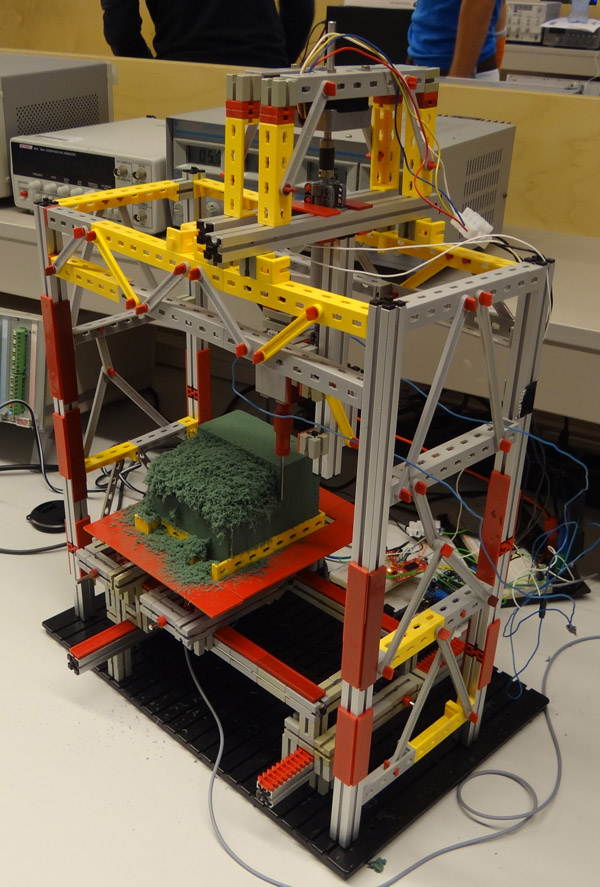
A group of four Mechanical Engineering students at the Delft University of Technology (Netherlands) created this project as part of their Mechatronics class in their Second year of Bachelor of Sciences (B.Sc.) Program.
Laurens Valk, one of the creators, explains the essence of Arduino in the project:
“The system uses the Adafruit motor shield to run two stepper motors, and the Sparkfun EasyDriver for the third stepper motor. The Arduino runs code that listens to Matlab commands over USB. We expanded that code a little to make it possible to add the third stepper motor and some other commands. Most of the actual code was programmed in Matlab, with the Arduino as the interface between computer and motors/sensors.”
We had a little chat with Laurens. Here is the excerpt:
When did you first hear about Arduino, and when did you first start using it?
I’ve seen a lot of Arduino projects over the years, but this was the first time we used it in a project. Personally, I usually build robots with MINDSTORMS NXT, but this felt like a good opportunity to combine mechanical work (the printer hardware) with real electronics (Arduino).
How did you end up making a Milling Machine/ 3D Printer for your project?
We chose to come up with our own design challenge and decided not to do the standard exercise. Initially we thought about making a (2D) plotter or scanner. Then quickly we started thinking about the same things, except in 3D. One of the projects that inspired us was the LEGO Milling Machine by Arthur Sacek. Both a scanner and printer would still be doable in 3D, but the time was limited, so we settled with the printer idea.All construction had to be done in one workweek for logistical reasons. To make sure we were able to finish in time, we prepared much of the electronics and software outside the lab. We finished just in time, but unfortunately we could do only one complete print before we had to take it apart. Not surprisingly, it was very exciting to wait for the result of the one and only complete test run. We couldn’t see the result until we used the vacuum cleaner to remove the dust.
Here is a video showing the working of this machine. [And the Vacuum Cleaner Laurens is talking about]:
This gives an Insight into the many feats that an Arduino can accomplish.
HOW MANY ROBOTS?
– June 24th, 2012
How many robots run on Arduino? I really don’t know. The guys from Complubot keep on sending pictures from the robots they are finding at the Robo Cup in Mexico DF. Want to see some pictures? Look at the following:

(c) 2012 Complubot, Japanese Team on Soccer B
The Japanese Team on Soccer B have been working with Arduino for 3 years now. The robots on the picture are only using our IDE, as they made their own PCBs to host 8 InfraRed sensors, a compass, and the motor drivers. Take a closer look at it on the next picture.
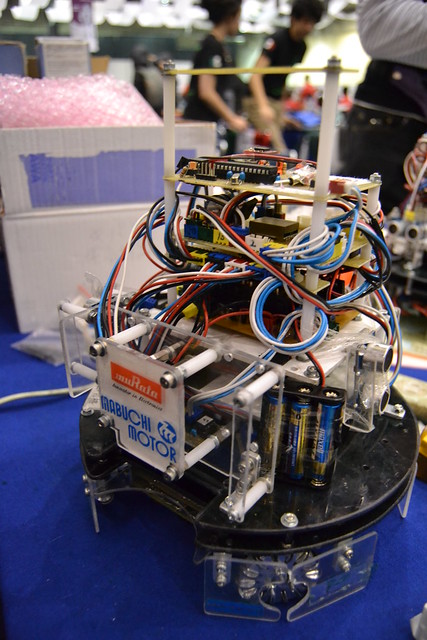
(c) 2012 Complubot, Japanese Soccer B team at RCJ Mexico DF
On the other hand, the German team, running on an Arduino Mega, are controlling 60 InfraRed sensors to detect the ball on the field. They got the 1st price on Soccer A Open and have been using Arduino for just one year.

(c) 2012 Complubot, German Soccer A Open team (winner)
I bet you want to see that robot closer, 60 IR sensors are quite many. It also controls 4 UltraSound sensors and 1 Compass. Quite an achievement. Look at this:

(c) 2012 Complubot, German Soccer A Open robot
Well, the picture isn’t very sharp, but you can clearly see the amount of sensors on that machine. I have to make some more research to understand what is the black plastic thingy on the top board of the robot. It feels like some sort of exhaust pipe. The black dots on the red PCB are the IR sensors.
If there is a team that beats all about the amount of time they have been working with Arduino, is the Mexican coming from UNAM. On the Soccer B category, these guys have been running their robot on Arduino for only 2 months!! They are however controlling 8 IR sensors and one Compass over I2C.

(c) 2012 Complubot, Mexican (UNAM) Soccer B team
Also from Mexico, this time participating on the Rescue competition, we find a team with a really broad age range. The team from Monterrey ranges between 10 and 19 and made a robot controlled by Arduino Uno.

(c) 2012 Complubot, Moterrey Rescue Team
The Swiss team has been using Arduino during 2 years and are the only one in my list that have started using a camera. They run their bots on Arduino Mega and control 12 IR and 4 US sensors.

(c) 2012 Complubot, Swiss Soccer B team
If there is a country that is well know for soccer that is Brazil. Their Rescue A team at the RCJ looks like this:

(c) 2012 Complubot, Brazil Rescue A team
And their robots are pretty easy to spot, pitch black with an Arduino Mega in the stomach:
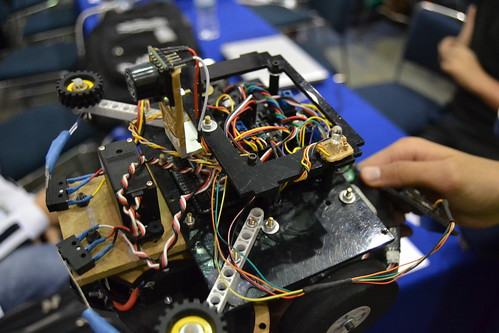
(c) 2012 Complubot, Brazil Rescue A robot
To close the post, I want to show you an image of my favorite robot so far. It is the one made by one of the Mexican teams again in the Soccer B category. It’s platforms are made in wood and it is a masterpiece of a combination of glue-gun and breadboard. Sometimes we think we need so much to build things, and others come to remind us how easy it is to make things happen with whatever you have in hand. If there was a price to the most low-tech solution at this competition, this team would win or be among the finalists.

(c) 2012 Complubot, Mexican Low-Tech team 
Oh, yes … and a photo of the team:

(c) 2012 Complubot, Mexican Low-Tech Champions
Soon: some more images and thoughts about The Arduino Robot, after one week of beta testing in Mexico, stay tuned!











0 comentarios:
Publicar un comentario