WORKSHOP GRATUITO SULLA STAMPA 3D PER INSEGNANTI E STUDENTI
– October 26th, 2012
Anche se un po’ sotto data, se domani siete dalle parti dell’ “Erasmo da Rotterdam” di Bollate (MI) potreste partecipare ad un workshop gratuito sulla “Stampa 3D, la Modellazione Solida e il Rapid Prototyping” organizzato dalla rivista ElettronicaIn, aperto ad insegnanti / studenti / curiosi.
Il workshop riguarda il rapido sviluppo che ha coinvolto la stampa tridimensionale in questi ultimi anni, rivoluzionando la produzione di modelli tridimensionali e di prototipi in tutti i settori tecnologici: progettazione architettonica, design industriale, industria meccanica, robotica, fino alla produzione di oggetti di consumo e gadget. Il limite è legato solo alla creatività e all’estro del progettista.
a tenere il workshop sarà Simone Majocchi, autore di libri su Arduino e giornalista/divulgatore scientifico: iscrivetevi.
Via [elettronicaIn]
HAMBURG MAKER MEETING 2012 AND ARDUINO DUE PREVIEW
– October 26th, 2012

Hamburg Maker Meeting 2012, which took place last week and involved about 200 visitors and more than 20 exhibitors, has been a fantastic opportunity to meet and share experience regarding several topics, such as 3D printing, hacking, retro gaming and so on. At the Attraktor Makerspace, several projects have been presented and demonstrated by their inventors, among which we highlight a very nice Arduino-based floppy drive organ that has been employed to play the Tetris game theme.

Moreover, among the others events planned for the meeting, a special sneak-preview session allowed all the interested people to get some insights on the new Arduino Due board, released a couple of days ago.
More information can be found on the homepage of the meeting.
SABATO 27 OTTOBRE TUTTI PRONTI PER #LINUXDAY2012
– October 25th, 2012
Come ogni anno, il 27 Ottobre 2012 si terrà in oltre 100 sedi in Italia il Linux Day, manifestazione nazionale di promozione al software libero open-source. Come non promuovere i fratelli maggiori?
Presso alcuni eventi si terranno talk e presentazioni su Arduino e il mondo dell’open-hardware: vi invitiamo a segnalarceli nei commenti a questo post, precisando luogo, ora e/o il link al sito di riferimento. Il sito ufficiale del Linux Day 2012 è: http://www.linuxday.it .
Lista dei LinuxDay con interventi su Arduino :
Happy Hacking!
DIY LESS-EXPENSIVE THERMAL IMAGING CAMERA
– October 25th, 2012
A thermal imaging camera is used for the purpose of energy auditing for homes and offices. Typically these require equipments such as FLIR B60 which are worth $5000 to $8000. This article by David Schneider however talks about a cheap DIY camera. Inspired by the award winning design using Arduino by two two 18-year-old students, Max Ritter and Mark Kohl, from Mindelheim, Germany.
The Schneider version of the thermocam, however, uses a slightly different partlist for the sake of robustness.
The parts used were:
Melexis’s MLX90614?DCI ($52), Arduino microcontroller($30), powder-coated metal enclosure for Arduino($30), Hitec HS425BB x 2 servos($13×2), DDT500Hfor pan-tilt mechanism($25), plastic mount for servos($5), COM-08654 Laser module with digital controller($19)
Melexis’s MLX90614?DCI ($52), Arduino microcontroller($30), powder-coated metal enclosure for Arduino($30), Hitec HS425BB x 2 servos($13×2), DDT500Hfor pan-tilt mechanism($25), plastic mount for servos($5), COM-08654 Laser module with digital controller($19)
The applications were numerous:
- Checking around the home for weather-stripping faults. Even minor gaps were shown more clearly.
- Scanning people and imitating Kirilian photography to picture the actual energy that people emit.
- Checking around the home for weather-stripping faults. Even minor gaps were shown more clearly.
- Scanning people and imitating Kirilian photography to picture the actual energy that people emit.
For a more step-by-step on how to build, head here.
Happy building!
Via:[IEEE Spectrum],[Cheap-thermocam]
MATHEMATICA, ARDUINO AND QUADRICOPTERS AT MAKER FAIRE
– October 25th, 2012

On his blog, Stephen Wolfram, worldwide known as the creator of Mathematica (a widespread computational software) and Wolfram Alpha (a knowledge engine), describes his experience at last NY Maker Faire, where he was supposed to give a public talk.
One of his sons, Christopher (13 years old) suggested him a very cool way to improve his talk, by making it much more dynamic with some practical demos. Indeed, after his father’s talk, he reached the stage and started his personal presentation, which involved the use of both Mathematica and Arduino.

After showing how to graphically and interactively present analog readings from an Arduino board, he moved on to show how to control a quadricopter drone just by indicating the path to follow directly from Mathematica. As if it wasn’t enough for a 13-years old boy, several questions arose from the audience, which allowed him to show also how to directly process real-time video coming from the quadricopter with the computational software.
More information can be found here.
As a final remark, it’s always very nice to see what very young boys can do with the availability of right tools that can help their creativity and their imagination.
[Via: Stephen Wolfram's blog]
ARDUINO 1.5: SUPPORT FOR THE DUE AND OTHER PROCESSORS, EASIER LIBRARY INSTALLATION, SIMPLIFIED BOARD MENU, ETC.
– October 22nd, 2012
The new Arduino 1.5 software brings a number of improvements, some in support of the new Arduino Due board and others to make it easier to install libraries and to simplify the boards menu. While these new features should work well, we expect to get lots of feedback and to iterate on them in future releases of the Arduino software. That also applies to the new (experimental) libraries for the Due, which add features like USB Host, audio playback, and cooperative scheduling. In the short-term, if you’re not using the Due, you might want to stick with the current 1.0.x (AVR-only) releases of the Arduino software; Arduino 1.0.2 will be out shortly. In the long-term, though, we’re going to be basing the Arduino software on the Arduino 1.5 code. Here’s an overview of the improvements and changes it contains.
SUPPORT FOR MULTIPLE MICROCONTROLLER ARCHITECTURES AND TOOLCHAINS
While the interface for compiling and uploading sketches remains the same, we’ve made some significant changes under the hood in order to support the new 32-bit, Atmel SAM3X ARM processor on the Due. The new Arduino environment (IDE) can now be configured to target multiple processor architectures, each with its own toolchain and compilation process. To support a new processor family, the core language and libraries need to be ported (as we’ve done for the Due) and some configuration files edited to specify the commands for compilation and uploading. We’ve focused on ensuring that this new system works seamlessly for the Due and our existing AVR-based boards, but with some tweaks and improvements, we imagine that it will allow the Arduino environment to work with many, many more microcontrollers. We’ll be posting more details of this new system soon but, for now, you can look at the “avr” and “sam” directories in the Arduino software for an idea of how it works.
Note: the changes to the underlying configuration files means that older “third-party hardware” folders will require some tweaking to work with Arduino 1.5. We’ll try to improve backwards compatibility in future versions of the software but, for now, you’ll need to work with makers of third-party hardware to update their files for Arduino 1.5.
EASIER LIBRARY INSTALLATION
Arduino 1.5 makes it easier to install libraries. We’ve added a new “Add Library…” menu item (inside of “Sketch > Import Library…”) that prompts you select a library zip file or folder on your computer. It then copies it to your sketchbook folder and adds it to the list of installed libraries. You can still install libraries manually but this is a simpler alternative.
SIMPLIFIED BOARDS MENU
With the addition of the Due, the boards menu in the Arduino software was getting so long that we decided to simplify it. To do so, we’ve separated the choice of the board itself from that of the processor (microcontroller) on it. For example, if you’re using an Arduino Mega with an ATmega1280, select “Arduino Mega” from the boards menu and “ATmega1280″ from the processor menu. To make things easier, the processor menu defaults to the microcontroller on the most recent version of the selected board. So if you have an Arduino Mega with an ATmega2560, you can simply select “Arduino Mega” from the boards menu and the processor menu will default to the appropriate item (“2560 or ADK”). If the selected board only has one processor option, the processor menu will be disabled. (For example, every Leonardo board comes with an ATmega32U4.) We hope this makes it a little easier to find and select the board you’re using.
We want to hear your feedback about Arduino 1.5 and its new features. For general suggestions and discussion, you can post on the Arduino forum. If you find a bug, please add it to the Google Code issues list. If you’d like to get more deeply involved in the development of the Arduino software, subscribe to thedevelopers mailing list. We’re planning to iterate on the software and its features, so look for Arduino 1.5.1 and other releases to come soon.
Finally, I want to talk about the people who have made this release possible. Cristian Maglie has led the development of the Arduino 1.5 software and has done an incredible job. In the last few weeks, Cristian and I have been ably assisted by Federico Fissore, a Java developer also based in Italy who’s banged out a number of features. The multiple-platform code in Arduino 1.5 was initially based on work by Rick Anderson. And, again, the Due itself is the product of work by a number of additional people, as mentioned in our previous post about the board. Thanks to everyone!
ARDUINO DUE IS FINALLY HERE
– October 22nd, 2012
Today we release the latest addition to the Arduino family: the Arduino Due
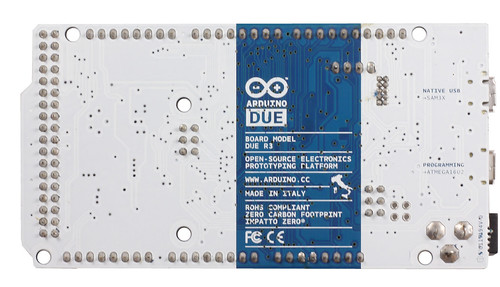
WEAR YOUR MUSICAL INTERFACE
– October 11th, 2012
Ruffletron is a prototype of a wearable musical interface and an experiment in performative interaction.
The project has been developed by a textile designer, Lara Grant, in collaboration with the sound engineer Cullen Miller.

Project details here.
ARDUINO-CONTROLLED BLINDS: A TUTORIAL
– October 5th, 2012

Have you ever wanted a smart home that can automatically adjusts the blinds for you? If so, this project is for you.
In this instructable, the author describes his approach to “smart blinds”, by using an Arduino board, an ethernet shield, a motor shield and a couple of sensors.

By means of a simple web-based GUI, the user can manually open and close the blinds, or he/she can setup both temperature and brightness thresholds in order to automate the whole process. Finally, opening and closing events can also be scheduled at pre-defined times of the day, if necessary.
The complete tutorial, together with the source code of the project, can be found here.
[Via: Instructables and Lifehacker]
ARDUINO STARTER KIT IS HERE TO ROCK
– October 3rd, 2012
We are eager to announce the launch of the official Arduino Starter Kit! We have been working hard together in developing a complete selection of 15 projects that will let you become a true arduino tinkerer!
But that’s more:
The new starter kit has been developed together with a series of ten video tutorials hosted by Arduino co-founder Massimo Banzi, which can be viewed at www.rs-components.com/arduino. Ideally used in conjunction with the videos, the kit provides an open-source electronics prototyping platform based on flexible, easy-to-use hardware and software. It contains all of the essential components required to start programming with the Arduino Uno board, and a guidebook featuring 15 different projects, which are designed to evolve the user from beginner to professional level. Comprising a motor, servomotor and driver, the kit also offers particular benefits to users wishing to apply mechatronics to their designs.
read through for the whole components and projects list













0 comentarios:
Publicar un comentario